How to make a Squarespace Site Multilingual

Translate and localize a Squarespace website into multiple languages with Omnilingual Access.
Omnilingual Access is a language widget that instantly translates Squarespace websites into over 200+ languages using Machine Translation. The translations are triggered when a visitor visits a page and selects a language. These translations can optionally be edited by human translators. Whilst Omnilingual Access is a paid service, it does greatly simplify the translation management of multilingual websites.
To localize a Squarespace site:
Check that you can add Javascript to your Squarespace site.
Personal / Basic Squarespace plans can not add Javascript Code. All other plans can. You can check your Squarespace Plan Type in your Squarespace Billing Panel.
Sign up to OmnilingualAccess.com and add your website url.
(You will need a paid account.)Open the Squarespace Code Injection and load the Omnilingual Access widget in the Footer:
<script src="https://lib.omnilingualaccess.com/scripts/omni-access-1.x.js?options=auto-assign-translatables"></script>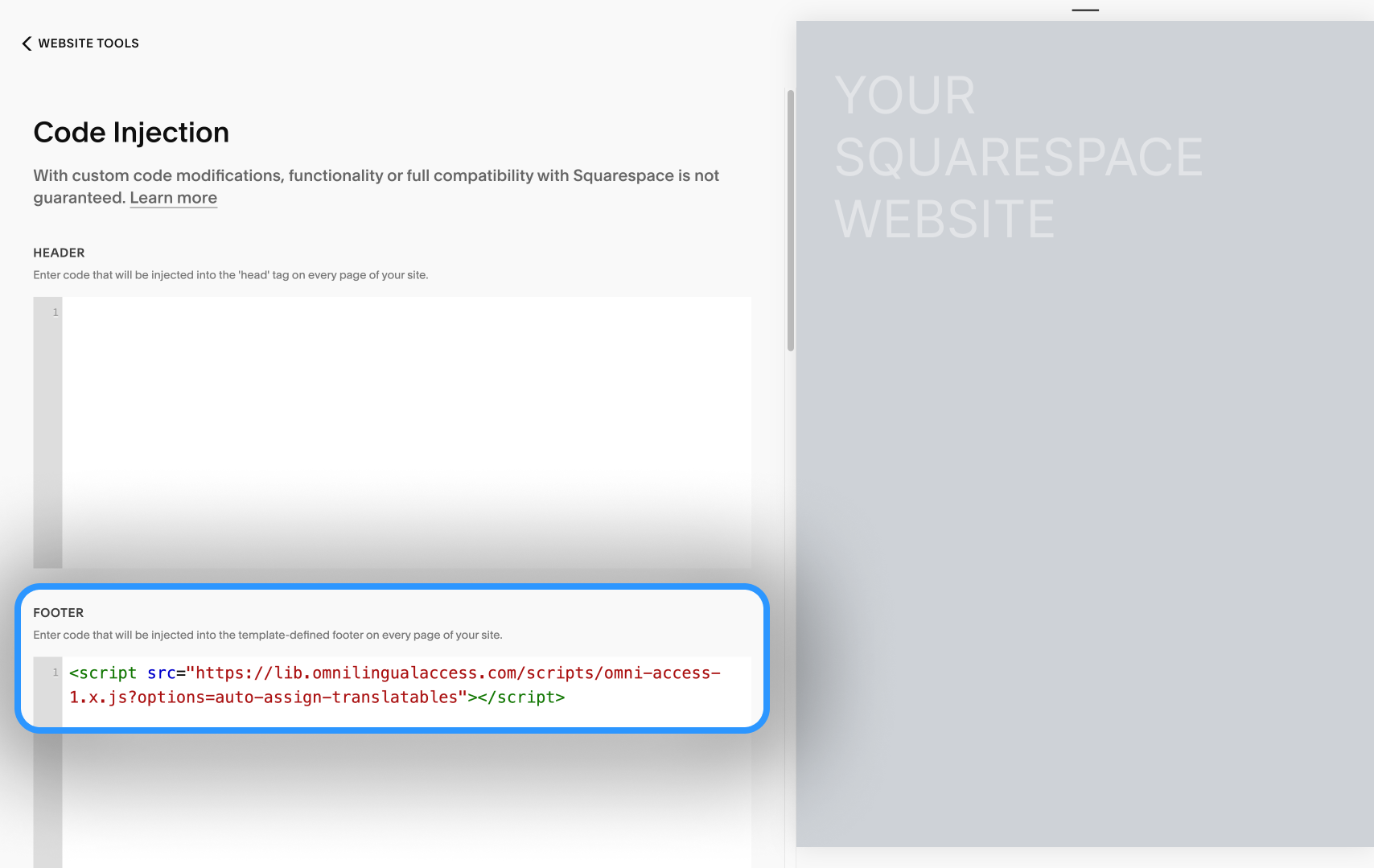
And that’s it! 🎉 Your Squarespace site is now multilingual! 🌐
If you have any questions or issues, send me an email – I’m happy to help!