Translate a Jekyll site into multiple languages
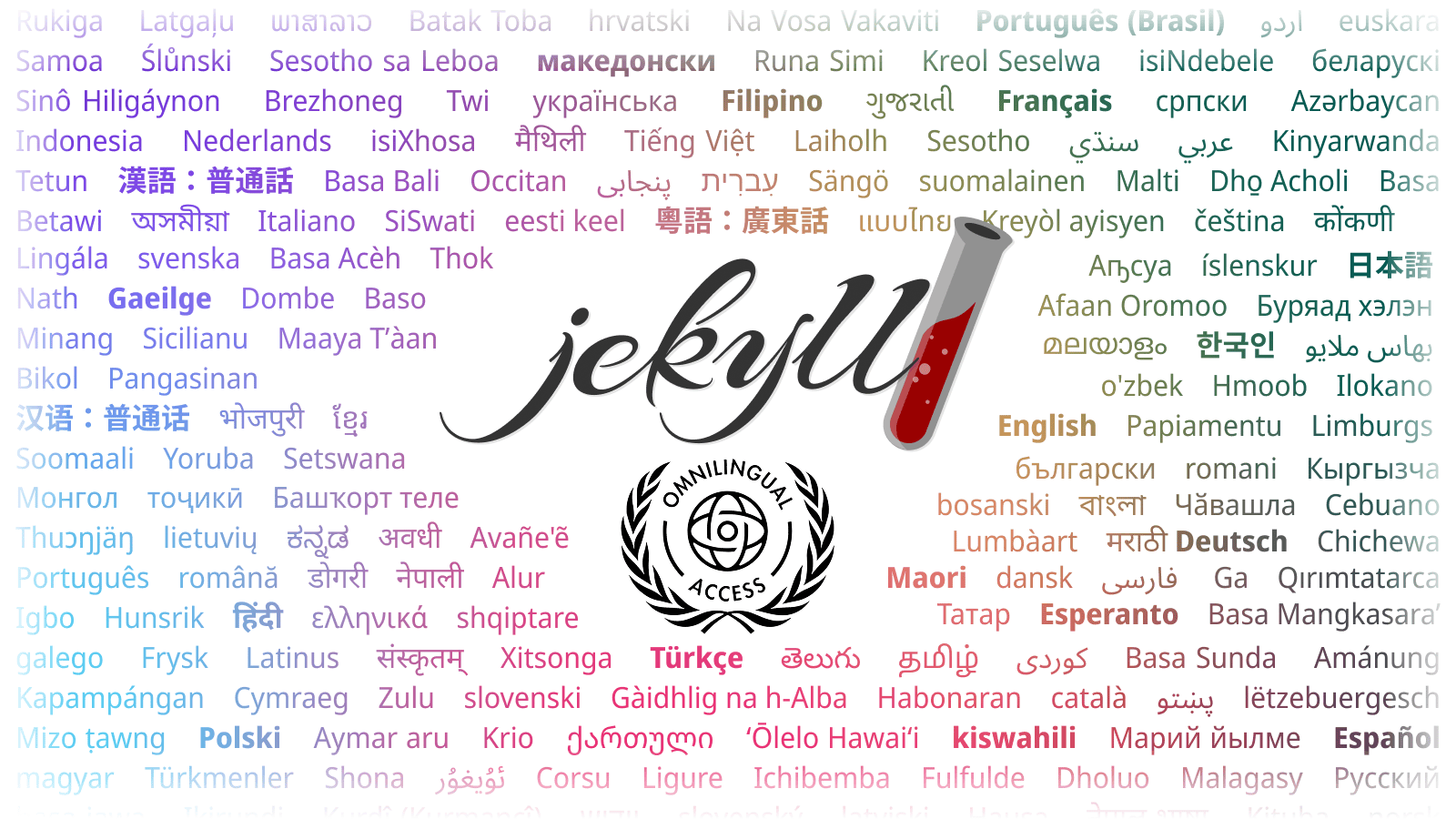
Creating a multilingual Jekyll website can be overwhelming, involving multiple markdown posts, json files, long configs, and site restructures. The Omnilingual Access language switcher widget makes internationalizing Jekyll sites much easier. It’s a paid tool that drastically simplifies translation management and automatically performs translations as content is updated – great for blogs that are updated at least once a month. The translations are instant and can be edited.
To make a Jekyll site multilingual with Omnilingual Access:
Sign up to OmnilingualAccess.com and whitelist your website url.
(A paid subscription is required.)Load the omni-access script right before the closing
</body>tag of each page.<script src="https://lib.omnilingualaccess.com/scripts/omni-access-1.x.js?options=auto-assign-translatables"></script>For example, the script can be pasted in
_layouts/default.html:<!-- _layouts/default.html --> <!DOCTYPE html> <html lang="en"> <head> <!-- ... --> </head> <body> {{ content }} <!-- OMNI-ACCESS SCRIPT --> <script src="https://lib.omnilingualaccess.com/scripts/omni-access-1.x.js?options=auto-assign-translatables"></script> </body> </html>
And you’re done! 🥳
Your Jekyll website is now multilingual, accessible to over 200+ language communities. ✨
If you have any questions or issues, send me an email – I’m happy to help!